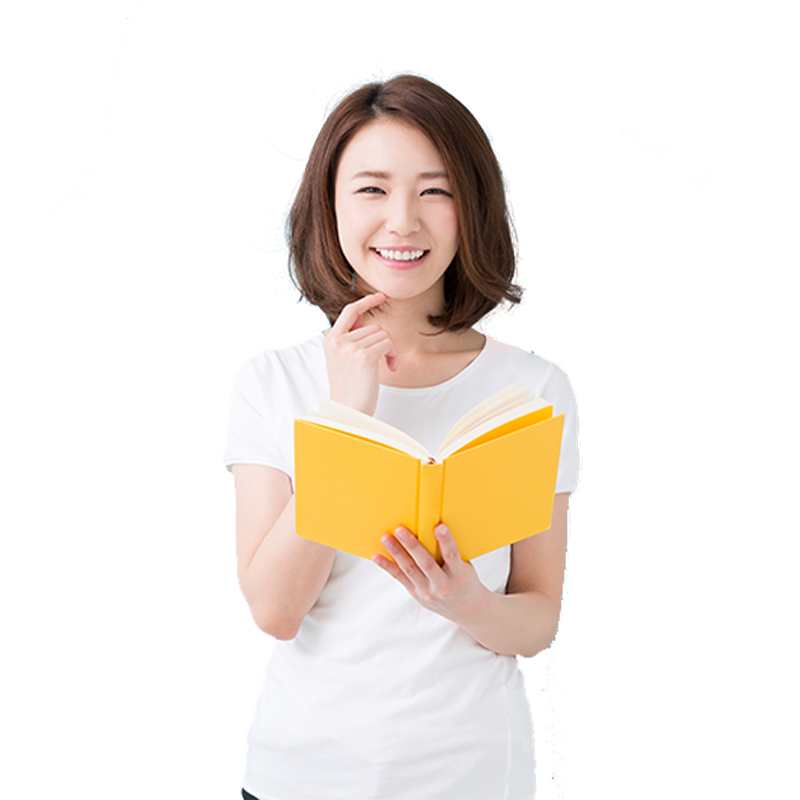- Visit
Library Opening Hours
Drop us a line
Ask us your questions or tell us your concerns using below emails:
SEGi University Library: librarykd@segi.edu.my
We will respond to you during our office hours.

- SEGi University Library
Monday to Friday : 8.30am – 8.30pm
Saturday : 9.00am - 1.00pm
Sunday : Closed
Public Holiday : Closed
Your Membership
We aimed to serve our students when you’re study with us and our lecturers when you’re teaching in our institution.
Our Membership is open to all SEGi University Kota Damansara (SUKD) / SEGi College Kota Damansara (SCKD) registered students and staff.
Apply your library membership at our circulation counter, our team will guide you through your membership privileges, as well as the terms and conditions when using our facilities and services.
With our library membership, you can borrow books, browser our reference collection, use our facilities, such as rent a locker, print your documents and many more.
At the same time, enjoy our library space, find a comfortable corner for your study, a cosy sofa for your leisure reading and book a Think Tank room for your team discussion.
Also, get help from our expert librarians who are ready to answer your questions, guide your research and assist you when you’re in doubt.
When we emphases on fair use for our materials and space, you’re required to understand and follow the terms and conditions set up under the same principle. For book borrowed under your library account:
- Check the due date, renew and return them on time and in good condition. Library Hours Your Membership Find a Facility.
- Access to your library account via https://librarycatalogue.segi.edu.my/ to keep yourself up to date on the books you borrowed and their due dates.
- Update us when you change your contact details, eg email address, phone number.
- Take good care of them and ensure they’re in good condition for the next users.
- Respect other users in the same space.
Find a Facility
Make the most of your time with us, let’s find out the facilities we prepare for you.
Whether you are planning a group discussion or just study by yourself, there is a space that is right for you. Book now!
Need to print something urgently? We offer you with printing and photocopying service. Let’s try it out!
- Rent a Locker
Looking for a space to keep your personal items temporary? We have short-term and long-term locker rental service for you.
Here is our simple locker rental policy:
- Locker Rental Service are open to all Library members with valid circulation privileges.
- Upon your request, our team members at Circulation Counter will check out the locker keys under your library account.
- You need to return the locker keys at our Circulation Counter at the end of the rental period. Failure to return keys on time may result in late penalties or replacement charges.
- You’re advised not to leave perishable or valuable items in the lockers.
- Both the locker key and the contents of the locker are under your own responsibility. The Library cannot be held responsible for any items that go missing or are damaged.

- Book a Room
We’ve made available of several Think Tank rooms for your group study and discussion.

Below are steps to use this facility:
- You need to make a booking at our Circulation Counter. Each booking will give you a slot of three hours.
- You must present a valid student ID for the booking and collect room key.
- You’re required to come on time for your booked slot and follow our rules and regulations when using the rooms.
- Please inform the staff at the counter to inspect the room before you return the key at the end of your slot.
Note: Room capacities are restricted to one person a room (unless otherwise indicated) to comply with the social distancing guidelines for COVID-19.
- Print a Document
No printer at home?
Need to print out a last-minute amended assignment urgently?
Find valuable information from the library books you read and want to make a copy of it?
Our printer cum copier is ready to serve you.
Simple steps to use our printer/ copier:
- Purchase a Printing card from our Bursary department at ground floor.
- Send your documents for printing or place your document on the copier, then insert the Printing card to the reader and press start printing.
- The machine will auto deduct the printing cost from the printing card accordingly.
- You can top up the value of the printing card by making payment first at Bursary, bringing the receipt to the IT Department and our IT Helpdesk Officer will debit the amount into the printing card.

We'd Love to Hear From You
What was your first impression when you entered the new Library website?